Telegram SG Group List 626
-
Group
-
Group

ملتقئ_ الشـعراء _والمنـشدين
345 Members () -
Group

Salud & News
329 Members () -
Group

Про СТАНКИН. Абитуриент
488 Members () -
Group

Теория музыки
4,961 Members () -
Group

Мэр Терпилоградска
6,907 Members () -
Group

Anjoman Robotic & Mechatronics
305 Members () -
Group

حراجی و ته طاقه های پارچه سرای پرنیا😍خانم سلطانی
899 Members () -
Group
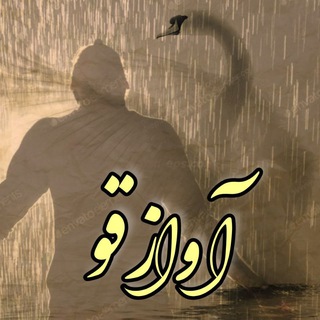
✨فریاد خاموش✨
1,282 Members () -
Group

جستارهای ابوالفضل خطیبی
3,521 Members () -
Group
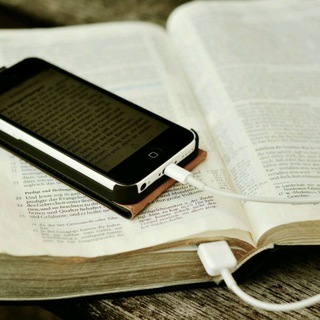
ADMINISTRACION Y DERECHO
513 Members () -
Group
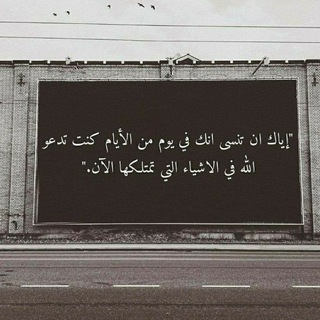
مدونات شاب ليبي
922 Members () -
Channel

اڜــٿــﮪــٱڔ
333 Members () -
Channel
-
Group

pboehringer [Peter Boehringer]
18,233 Members () -
Group
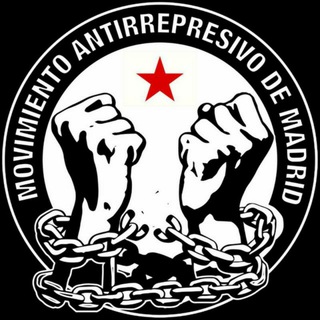
Movimiento Antirrepresivo de Madrid
1,362 Members () -
Group
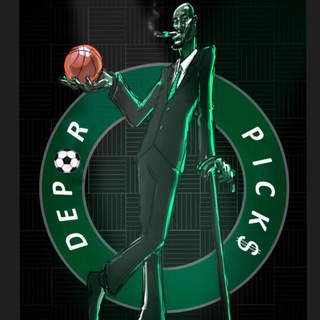
⚽️🏀DEPOR PICKS FREE🎾⚾️
814 Members () -
Group

bilstein group
814 Members () -
Channel

Miiltoo Tube
623 Members () -
Group

Эстонские новости
4,130 Members () -
Group

Bologna Biblioteche
832 Members () -
Group

Соцзащита Ямала
2,195 Members () -
Group
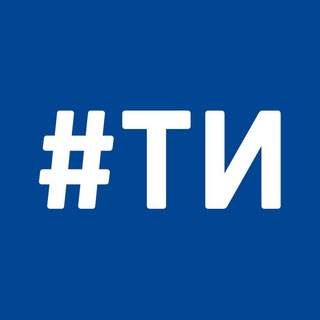
Типичный Иркутск
1,703 Members () -
Group

ShegerApps.com - Helpful APPs & Games
656 Members () -
Channel

𝑮𝑨𝑵𝑮 | 𝑷𝑨𝑹𝑨𝒁𝑰𝑻
516 Members () -
Group
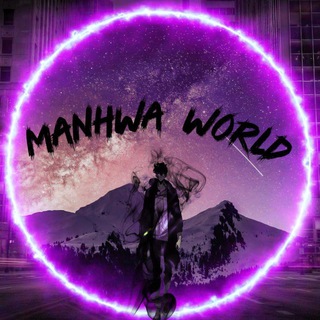
- 𝗠𝗔𝗡𝗛𝗪𝗔 𝗪𝗢𝗥𝗟𝗗 ⋆ 🐉 .
2,878 Members () -
Group
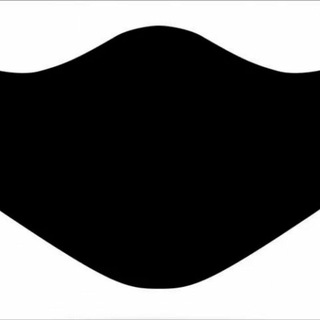
Maskenpflicht für alle - SOFORT!
605 Members () -
Group

צה״ל - הערוץ הרשמי
15,270 Members () -
Group

ОЙСАШ🚀
17,065 Members () -
Channel

پوشاک سلین
451 Members () -
Channel

3x Movies Mega Drives
1,212 Members () -
Channel

Крипто Стройка
3,341 Members () -
Group

Tricksle
2,267 Members () -
Group

Amr Hassan - عمرو حسن
17,767 Members () -
Group

Ultra Fitness
571 Members () -
Group

❤️❤️بداية حياة جديدة❤️❤️
661 Members () -
Group

💥دنیای اصطلاحات💥
34,156 Members () -
Group

@zohalsport
645 Members () -
Group

Dehancer Photo RU
533 Members () -
Group

مُفْرَادتٌ لُغَويَّةٌ
401 Members () -
Group

Музей-заповедник "Сталинградская битва"
944 Members () -
Group

Барановичи - все новости
860 Members () -
Group
-
Group

لوازم منزل وآشپزخانه مدرن
484 Members () -
Channel

پایگاه خبری تحلیلی نگاه شمال
764 Members () -
Group

Чёрные фразы😈
2,092 Members () -
Group
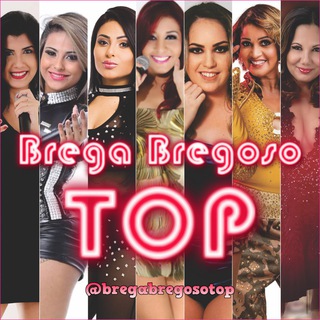
Brega Bregoso TOP 🇧🇷
632 Members () -
Channel
-
Group
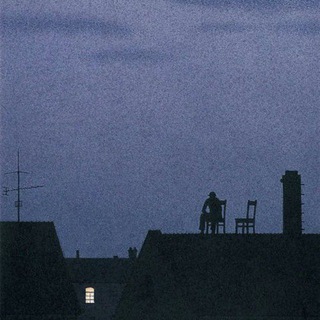
Sad and lofi songs 🎶
622 Members () -
Group
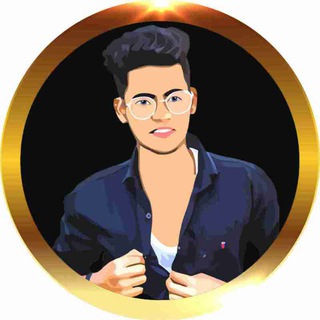
AmRiT AdRiNo [YouTube] ❤️
3,491 Members () -
Channel

𝐎𝐅𝐂 𝐋𝐀𝐂𝐇𝐄𝐒𝐈𝐒
1,083 Members () -
Group

Martin Lejeune
1,890 Members () -
Channel

تبلیغات
405 Members () -
Group
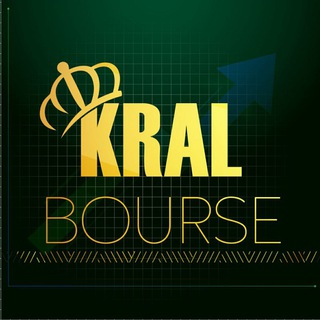
کرال بورس
5,377 Members () -
Group

RA Journal
313 Members () -
Group

СКИДКИ 🤝 ПРОМОКОДЫ
914 Members () -
Channel

Lynx.uz | Официальный канал
837 Members () -
Group

Instagram Followers Train
29,790 Members () -
Channel

Фондовый Рыночек
644 Members () -
Group

Iysoxon Yahyo
1,755 Members () -
Group

UGT ArcelorMittal
748 Members () -
Group

ON WHITE & ON LAB
333 Members () -
Channel

فروش شماره مجازی آمریکا
2,573 Members () -
Channel

Nutrição sem Medo
1,543 Members () -
Channel

FACEBOOK Tips & тrιcks
4,741 Members () -
Group

Не просто посмотреть
930 Members () -
Group

ارزانکده ❤ایلیا ❤
494 Members () -
Group
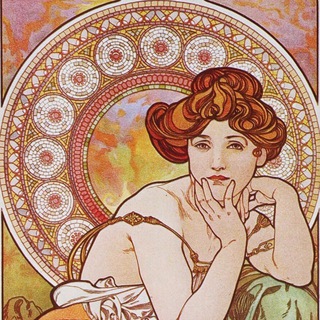
Впливова жінка
1,602 Members () -
Group
-
Group

Study time | Учёба и Саморазвитие
54,659 Members () -
Group

Сочный Инстаграм | Juicy Instagram
4,526 Members () -
Group

Bitcoin Sweden
1,245 Members () -
Group

𝙇𝙀𝙂𝙀𝙉𝘿 𝙊𝙉 𝘾𝘼𝙍𝘿™💬
4,654 Members () -
Group

ڕێکخراوەی ژینگەپارێزانی پیرانشار
472 Members () -
Channel

Gamegram
4,225 Members () -
Group
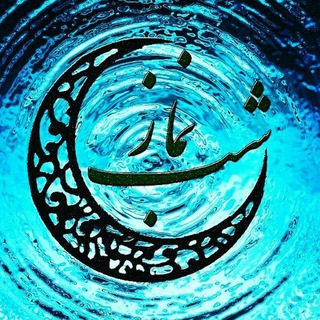
نمازشب ۳۱۳
3,097 Members () -
Group
-
Group
-
Group

Акула финансов
400 Members () -
Channel
-
Group

Just A Couple More Words
11,979 Members () -
Channel
-
Channel

James Crypto Новости
1,865 Members () -
Channel

Supernarrativ
3,597 Members () -
Group

House Of Chimera
1,796 Members () -
Group

Orbit Innovation Hub
494 Members () -
Group

RadioRaz.ir
316 Members () -
Channel

🎀 الزهراء سيدة الحجاب 🎀
10,966 Members () -
Group

آوانگارد
989 Members () -
Group

Аргументы и Факты — Хабаровск
2,765 Members () -
Group

Национальная Оружейная Ассоциация || НОА
3,651 Members () -
Group

Biznes Rivoj Kitob
1,426 Members () -
Group

كروب دعم قنوات مشاهدات 5K
1,736 Members () -
Channel

Dark Black Market
4,759 Members () -
Group

Тредшот
11,315 Members () -
Channel

مكتبة خاتم الأنبياء
7,418 Members () -
Group

مكتبة الرواد
2,364 Members () -
Group

Ontime Bitcoin
3,424 Members () -
Group
-
Channel

گویان (گویندگی و بیان)
1,202 Members ()
TG SINGAPORE Telegram Group
Popular | Latest | New
Telegram Schedule Options Edit Photos/Videos Before Sending Them Last year, Telegram brought a unique feature that allows you to discover Telegram users and groups based on your location. This comes really handy when you want to add someone to your Telegram without sharing your mobile number. Also, if you are going to conferences, campuses or festivals, you can find several groups related to the place and event just like that. To add nearby people, open the Telegram menu and go to “Contacts”. Here, tap on “Add People Nearby” and there you have it. Previously, it was required to keep the screen open for this feature to work. But now users can turn on the “Make Me Visible” option in the People Nearby window so nearby users can see their profile without needing to have the window open.
Enable Auto-Night Mode The app is really awesome for me rather than using other Messaging apps for my day-to-day works. It has all the things that meet my requirements. Keep Alive Never Share With: Hide your profile photo from specific people.
Telegram’s main feature list may cross over with other apps, but there are many specific differences between it and its competitors. Here is a short list some of the major features that may push you to switch messaging apps. Telegram allows you to classify all your chats into various folders. This lets you deal with a group of chats at a time and avoid others when they are not important. For instance, you could set a group to include all chats from your work colleagues and another to manage your personal social circle. Let’s check out what are the main Telegram features that you should be used to simplify the way you’re messaging in 2021. Telegram supports two layers of secure encryption. Cloud Chats use server-client encryption while Secret Chats use an additional layer of client-client encryption. All content is encrypted in the same way — be it media, text, or files.
Set Auto-Delete Timer for a Telegram Chat Share Live Location
Warning: Undefined variable $t in /var/www/bootg/news.php on line 33
SG